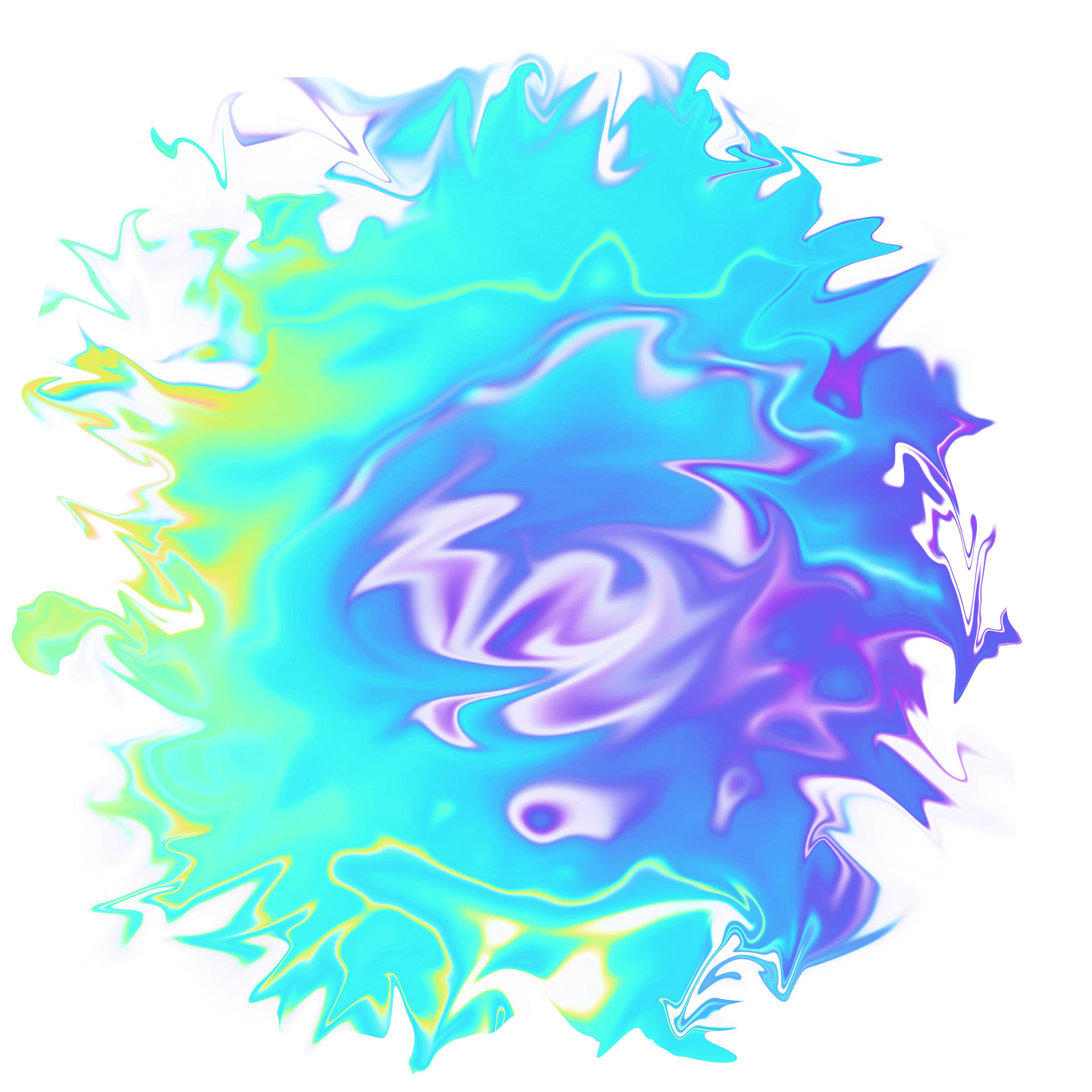Server
Roblox experiences are multiplayer by default and run in a client-server model. The Roblox server is the ultimate authority for maintaining the experience’s state, and is responsible for keeping all connected clients in sync with the server.

Client
When an experience runs, Roblox copies a version of the “edit” data model that you built and published from Studio and runs it on Roblox servers as the “runtime” data model.
Connected clients also receive a copy of the runtime data model and any
initialization of the player occurs, such as initializing a player’s backpack
(inventory) or local user interface. When an experience has
Class.Workspace.StreamingEnabled set to true, the server initially only sends
a subset of content under Class.Workspace that is closest to the client. The
client then renders the 3D world and begins running any
applicable scripts.

Replication
The server constantly updates connected clients, keeping everything in sync across the server and clients through a process called replication, which synchronizes the data model, physics simulation, and chat messages. Replication logic exists on both the client and server to ensure synchronization.
Data
Data model changes can occur in a variety of cases, such as when something in the 3D world is created or a property of the 3D world changes. This typically occurs when a script on the server or client makes a change that needs to be reflected on the other side of the client-server boundary. The following diagrams show common scenarios for data replication.
 Communication from any client to the server. For example, a client presses the P key to drink an invisibility potion, and tells the server to make that player's character invisible to all other players.
Communication from any client to the server. For example, a client presses the P key to drink an invisibility potion, and tells the server to make that player's character invisible to all other players.
 Communication from the server to one specific client. For example, a player joins the experience and the server populates that player's inventory with a set of items.
Communication from the server to one specific client. For example, a player joins the experience and the server populates that player's inventory with a set of items.
 Communication between the server and all connected clients. For example, displaying a countdown timer to all participants in a race.
Communication between the server and all connected clients. For example, displaying a countdown timer to all participants in a race.
Physics
Roblox uses a rigid body physics engine, which is responsible for calculating the movement and interactions of parts in the 3D world. By default, all parts in Roblox are rigid bodies and participate in simulated physics, unless otherwise specified. You can also group multiple parts together into assemblies, which the physics engine treats as a single rigid body.
<Grid container spacing={2}>
<Grid item xs={4} lg={3}>
 <figcaption>1 assembly; 1 part</figcaption>
</Grid>
<Grid item xs={4} lg={3}>
<figcaption>1 assembly; 1 part</figcaption>
</Grid>
<Grid item xs={4} lg={3}>
![]() <figcaption>1 assembly; 18 parts</figcaption>
</Grid>
<Grid item xs={8} lg={6}>
<figcaption>1 assembly; 18 parts</figcaption>
</Grid>
<Grid item xs={8} lg={6}>
 <figcaption>1 assembly; 179 parts</figcaption>
</Grid>
</Grid>
<figcaption>1 assembly; 179 parts</figcaption>
</Grid>
</Grid>
Roblox replicates physics simulation data between the server and clients when necessary. To assist with simulation performance, Roblox can assign ownership of assemblies to a specific client or server. This means that the client or server can be responsible for simulating the physics of that assembly. Other clients receive updates about the assembly’s position and movement from the owning client or server. Ownership typically happens automatically, but you can assign it directly for fine-tuned responsiveness.
Chat
Roblox replicates chat messages between the server and client. The server is responsible for filtering chat messages and deciding which messages to replicate to other clients. For example, the server may filter out messages that contain profanity or are too long.